<?php
# mac版微信版本: > 3.8.0
# node: 18.12.0
# node版本wxappUnpacker
# 注:mac版微信版本大于3.8.0的(无需解*密,可以找到对应的小程序的 .wxapkg 包直接反编译)
# 下载wxappUnpacker,(https://gitee.com/hanhanjun_admin/wxappUnpacker)
# 编辑器内打开目录,安装依赖包
# npm install esprima
# npm install css-tree
# npm install cssbeautify
# npm install vm2
# npm install uglify-es
# npm install js-beautify
# node wuWxapkg.js [-d] <files...> //files 就是你想要反编译的文件名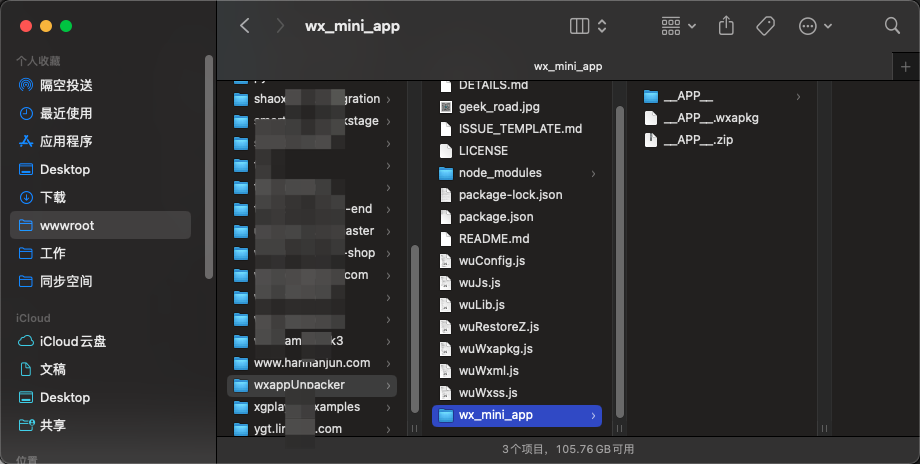
--
//方案1
/**
1. 利用模拟器 通过网络链接到 pc 端的抓包软件
2. 安装模拟器以及 pc 端的证书
3. 利用手机抓包软件 Charles 获取请求信息
4. 第一次获取失败,原因闲鱼 app 使用的是 SPDY 协议,不支持 http 直接请求,所以没有返回信息5. 部署 frida-server 到模拟器并解压内部启动
6. 使用 frida+python 脚本强制关闭 spdy 协议
7. 重新刷新获取结果
8. 获取 json 文件提取清洗输出
**/
//方案2
/**
1. 利用模拟器 通过安卓软件 drony.apk配置使用 无需码代码配置就能用
2. 配置教程地址:(https://blog.csdn.net/weixin_29002191/article/details/113071736)安装模拟器以及 pc 端的证书
3. 利用手机抓包软件 Charles 获取请求信息
4. 因SPDY协议 不能在模拟器中直接用ip代理使用 所以使用vpn方式 越过 SPDY 协议
**/
--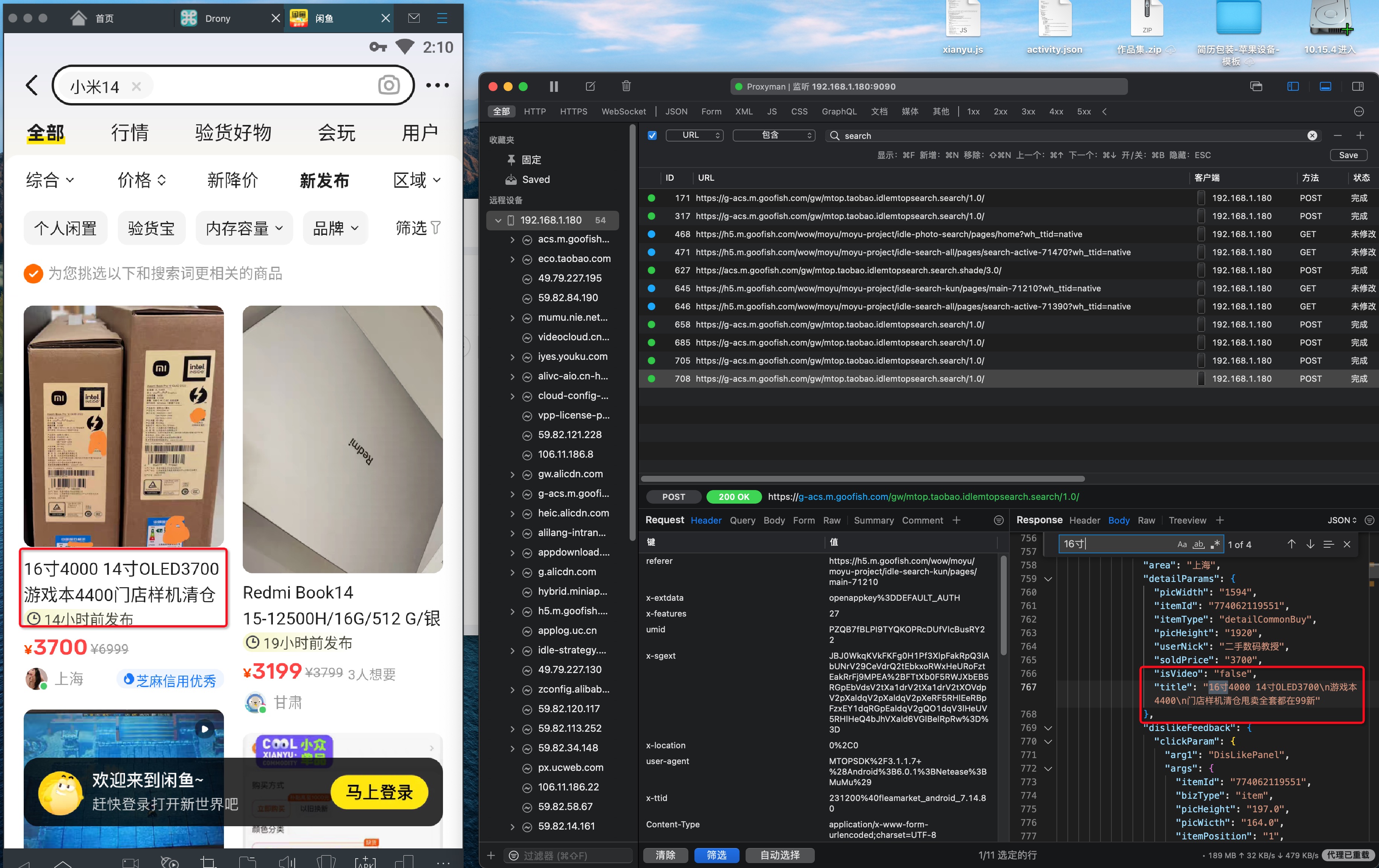

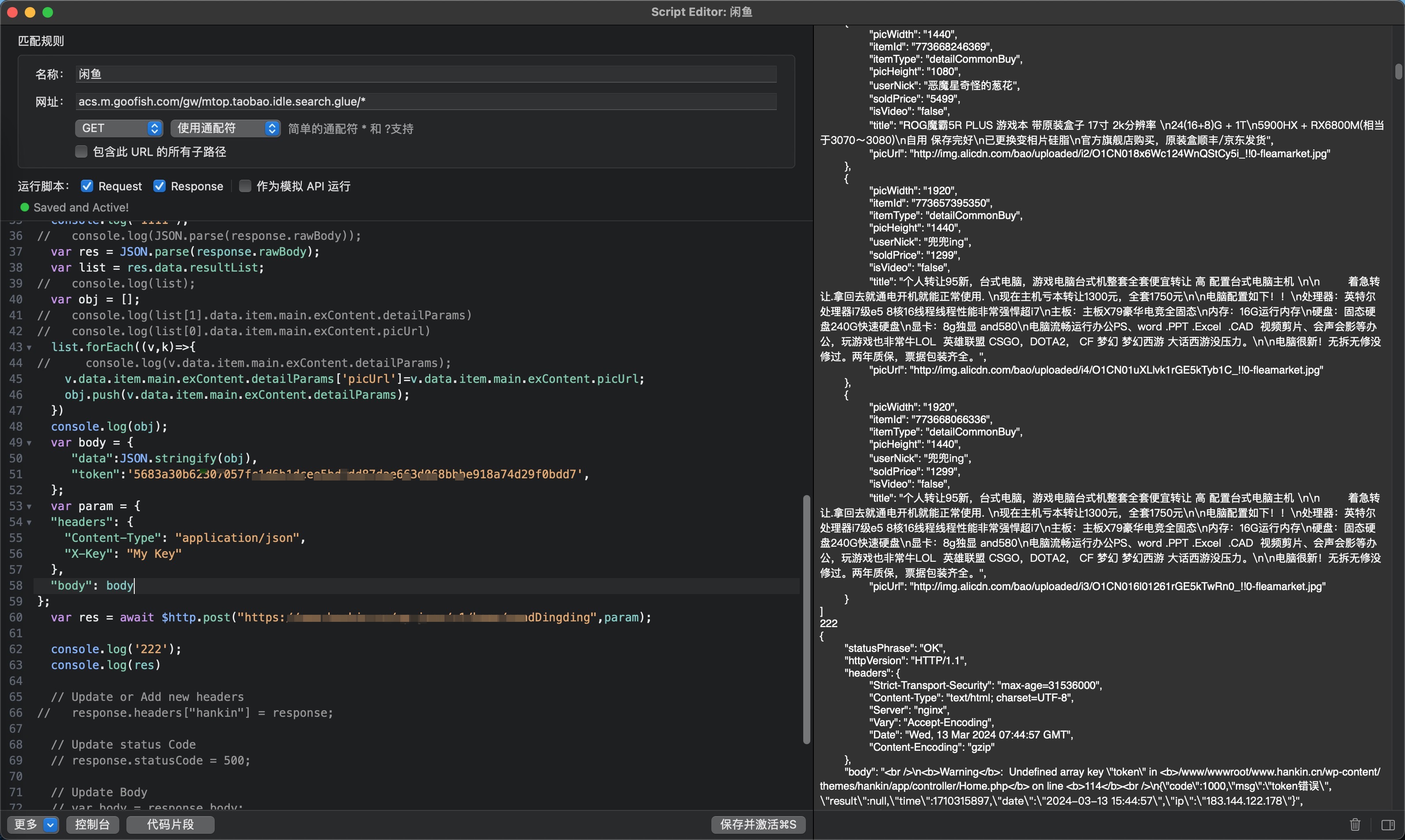
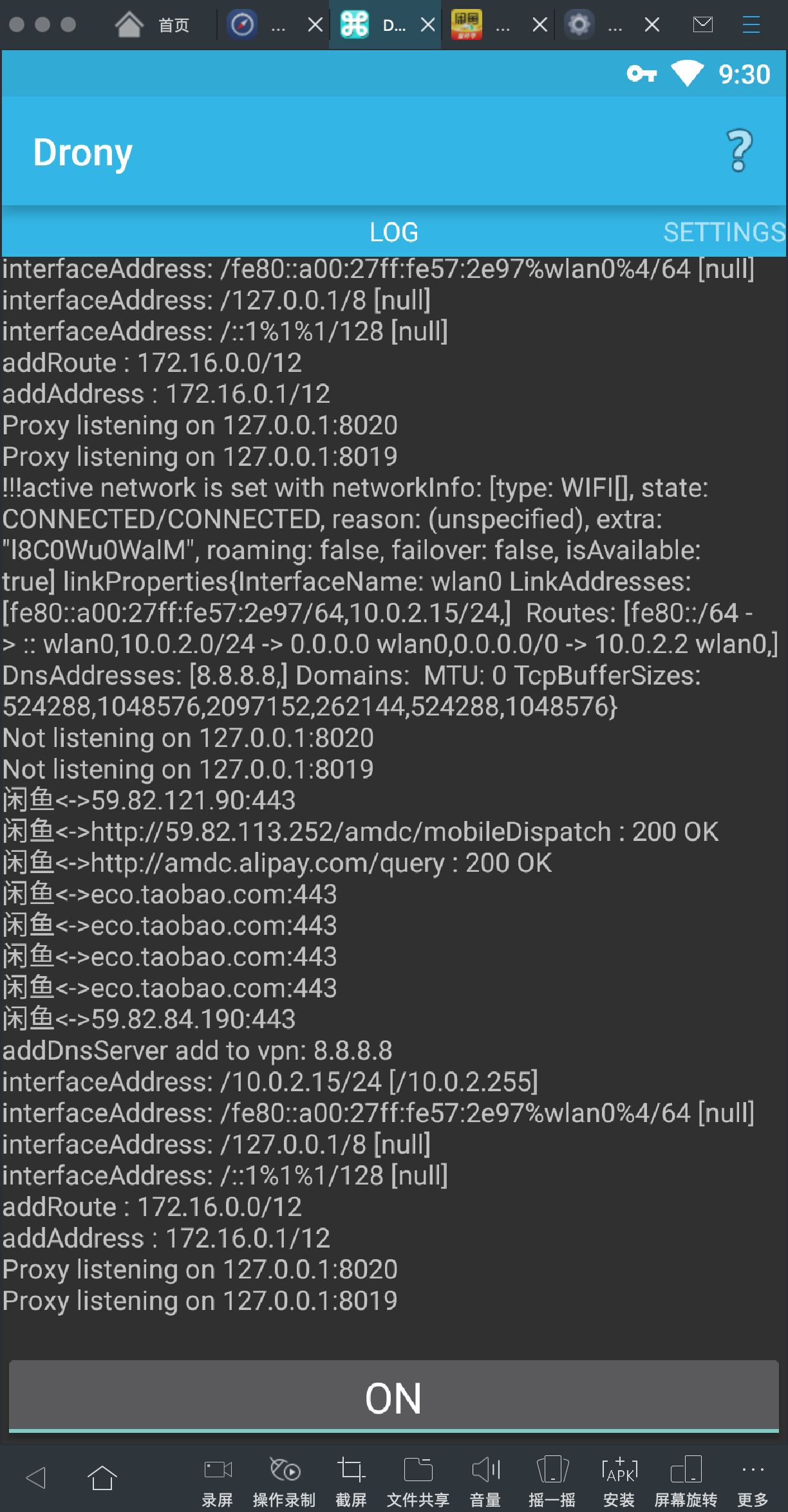
全局head标签中插入完美解决
全局head标签中插入完美解决
<meta name=referrer content=no-referrer>
https://freed.yuanhsing.cf/TVBox/meowcf.json
https://ghproxy.com/https://raw.githubusercontent.com/tv-player/tvbox-line/main/tv/q73m.json
https://agit.ai/nbwzlyd/xiaopingguo/raw/branch/master/xiaopingguo/xiaopingguo.json
https://tv.5ye.cc/
https://ghproxy.com/https://raw.githubusercontent.com/tvboxset/1/main/m.json
https://raw.iqiq.io/liu673cn/box/main/m.json
http://jiexi.bulisite.top/iptv.txt
https://yydsys.top/duo/x.json
http://miaotvs.cn/meow
http://hutool.ml/tang
https://agit.ai/guot54/ygbh/raw/branch/master/PRO.json
https://agit.ai/guot54/ygbh/raw/branch/master/plus/PRO.json
https://agit.ai/VivoMax/ddtv/raw/branch/master/龙门影视.json
http://shuyuan.miaogongzi.net/shuyuan/1665283016.txt
https://raw.githubusercontents.com/FongMi/CatVodSpider/main/json/adult.json
https://agit.ai/W-TV/xiaomian/raw/branch/master/xmtv.json
https://ghproxy.com/https://raw.githubusercontent.com/wnddwc/daiweichun/main/waynfifdwj.json
https://jihulab.com/fei88/01/-/raw/main/v.json
https://agit.ai/Yoursmile7/TVBox/raw/branch/master/XC.json
https://agit.ai/lengniuge/tv/raw/branch/master/yingshi
http://52bsj.vip:81/api/v3/file/get/69297/%E8%87%AA%E7%94%A8%E5%88%86%E4%BB%93%E6%8E%A5%E5%8F%A3%E3%88%A0.txt?sign=jLWN0R-Zk25UgfDm3xGwzgBwG-1UU7k-dg8Awg_TVwg%3D%3A0
https://gh-proxy.com/https://raw.githubusercontent.com/FongMi/CatVodSpider/main/json/adult.json
https://agit.ai/376242575/zzh/raw/branch/master/A.txt
https://tvbox.evai.pl/x6.json
http://52bsj.vip:98/18dxwoai
https://xn--m7r412advb92j21st65a.tk/pz.json
https://gitee.com/wdc558/TVBox/raw/master/calendre.json
http:/饭太硬.ga/x/o.json
https://嚎.ml/tvbox.json
http://shuyuan.miaogongzi.net/shuyuan/1665283016.txt
http://home.jundie.top:81/top98.json
https://cdn.jsdelivr.net/gh/ liu673cn/box@main/m.json
https://神器每日推送.tk/pz.json
https://wds.ecsxs.com/212757.json
https://tvbox.cainisi.cf/
https://ghproxy.com/https://raw.githubusercontent.com/FongMi/CatVodSpider/main/json/adult.json
https://ghproxy.com/https://raw.githubusercontent.com/FongMi/CatVodSpider/main/json/config.json
http://我不是.肥猫.love:63/接口禁止贩卖
https://tvbox.cainisi.cf
https://dxawi.github.io/0/0.json
http://home.jundie.top:81/top98.json
解决方案如下:
解决方案如下:
// 获取焦点方法
function handleFocus(ev) {
if (ev.target.tagName === 'INPUT') {
document.body.style.paddingBottom = '40vh'
setTimeout(() => {
ev.target.scrollIntoView({ behavior: 'smooth', block: 'nearest' })
}, 0)
}
}
// 失去焦点方法
function handleBlur() {
setTimeout(() => {
if (document.activeElement.tagName !== 'INPUT') {
document.body.style.paddingBottom = '0'
}
})
}
// 全局监听
document.documentElement.addEventListener('focus', handleFocus, true)
document.documentElement.addEventListener('blur', handleBlur, true)
onUnmounted(() => {
document.documentElement.removeEventListener('focus', handleFocus, true)
document.documentElement.removeEventListener('blur', handleBlur, true)
})
// 滚动页面将所以输入框失去焦点
document.body.addEventListener('touchmove', () => {
document.activeElement.blur()
handleBlur()
})
暂无数据